14 Dec, 2019
2019-12-14 7:56:07 PM UTC
Hi all, I have added a few keyboard shortcuts to make posting easier (for myself, but hopefully some of you find them useful as well).
1. Bullets - If you want to have bullet lists in your post, use asterisks at the beginning of each line like so:
* level 1
** level 2
*** level 3
**** level 4
- level 1
- level 2
- level 3
- level 4
2. Quoting text - in addition to the full quote block already in place, you can also use > at the beginning of the line to mark that line as a quote.
> So and so said such and such
So and so said such and such
3. Mentioning other people - you can now use the 'at' sign and a user's name to call attention to your mentioning them (plus the site will handle formatting). Capitalization and accented characters are not necessary for this to work.
Hey @khamul, that was a great post! Thanks, @uruloke.Hey
Khamûl, that was a great post! Thanks,
Urulókë.
@uruloke @Uruloke @Urulókë @URULOKE gives
Urulókë Urulókë Urulókë UrulókëAlso, @foo just stays as you typed it because there is no-one here with the name "foo".
People's names that have spaces in them are tricky, so you have to just not type in the spaces, for example
TCGBot (
@TCGBot).
I hope to add more improvements to this over time (ie notifications when you are mentioned, if you opt in for that sort of thing).
If you have other requests, please let me know!

14 Dec, 2019
2019-12-14 8:04:19 PM UTC
Are you thinking of notifications when users are mentioned using @,
Urulókë ?

14 Dec, 2019
2019-12-14 8:15:25 PM UTC
Khamûl wrote:
Are you thinking of notifications when users are mentioned using @, Urulókë ?
That is the eventual plan, yes. I am working on having "on page" notification (very much like when you have a new unread private message) on the right column for desktop, or at the top of some pages on mobile. Clicking in to read the post would clear the notification.
It will take a while longer (or never) for email notifications of mentions as I want that to be rock solid and opt-in only, and easy to manage opting out, muting, etc.

14 Dec, 2019
2019-12-14 8:28:20 PM UTC
These are great
Urulókë! Not sure if you are also working on mobile stuff but I had a couple thoughts:
- Mobile update ideas (I'm on an iPhone XR 13.1.1)
- When I open a topic with many responses (such as 'New eBay listings submitted') it starts me at the beginning of the thread. To get to the most recent comment I have to scroll down and hit 'Load more' many times. Can the page start you at the most recent comment instead of the top/oldest comment?
- I love how on the desktop site you can see and click on the 'Recent Activity' topics from the home page. With the mobile page you have to click on 'Discuss' then 'View Topics'. Any chance the 'Recent Activity' could be on the front page?
- Desktop update ideas
- I don't post too often so maybe this is already taken care of, but before if you uploaded a huge picture it would stay huge. Is there some kind of auto format that could keep them within a certain size so they don't overwhelm the page?
- I think you mentioned this is already in the works but getting an email notification when you get a private message here would be great.
Thanks!

14 Dec, 2019
2019-12-14 9:38:22 PM UTC
Bullet points don't appear to display correctly in Firefox.

14 Dec, 2019
2019-12-14 10:12:21 PM UTC
Safari is working correctly.

14 Dec, 2019
2019-12-14 10:36:14 PM UTC

15 Dec, 2019
2019-12-15 12:59:41 AM UTC
From
Deagol Bullet points don't appear to display correctly in Firefox.
Easy fix, thanks for pointing it out.
Berelach wrote:
These are great Urulókë! Not sure if you are also working on mobile stuff but I had a couple thoughts:
Always! Mobile is harder (for me) outside of iPhones which is all we have around this house. Anyone on other phone models - if you see something, please let me know!
- Mobile update ideas (I'm on an iPhone XR 13.1.1)
- When I open a topic with many responses (such as 'New eBay listings submitted') it starts me at the beginning of the thread. To get to the most recent comment I have to scroll down and hit 'Load more' many times. Can the page start you at the most recent comment instead of the top/oldest comment?
My apologies, my phone usability design skills are not up to snuff. If you look at my screen capture here:
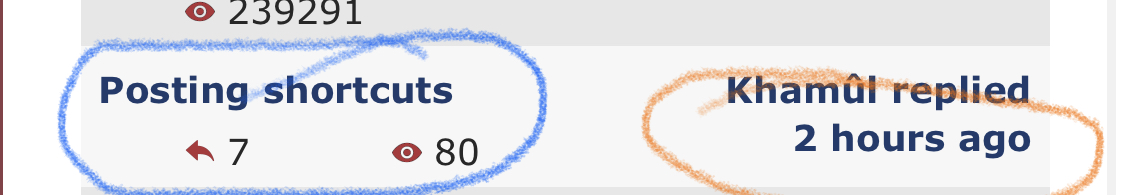
Touching on the left side (the blue circle) will take you to the start of the thread. touching on the right side (the orange circle) will take you to the latest reply or replies - it is smart if you are logged in, and will take you to the oldest unread reply.
- I love how on the desktop site you can see and click on the 'Recent Activity' topics from the home page. With the mobile page you have to click on 'Discuss' then 'View Topics'. Any chance the 'Recent Activity' could be on the front page?
I've been struggling with how to present two completely different chunks of information to users on narrow screens (i.e. phones). I do the same as you currently ('Discuss'>'View Topics') and it isn't optimal. I will be reworking this to something better in the near future. If you run across another mobile website that does this elegantly, let me know!
- Desktop update ideas
- I don't post too often so maybe this is already taken care of, but before if you uploaded a huge picture it would stay huge. Is there some kind of auto format that could keep them within a certain size so they don't overwhelm the page?
The site will display the huge photos correctly, but they are still quite large (file size) which isn't optimal for downloading to all devices. I am working on responsive design improvements with multiple resolutions for each image to help with this, which should all be transparent to you all.
- I think you mentioned this is already in the works but getting an email notification when you get a private message here would be great.
Working on that this weekend! (Though I don't think it will be ready, hope to be quite soon though.)










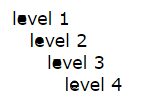
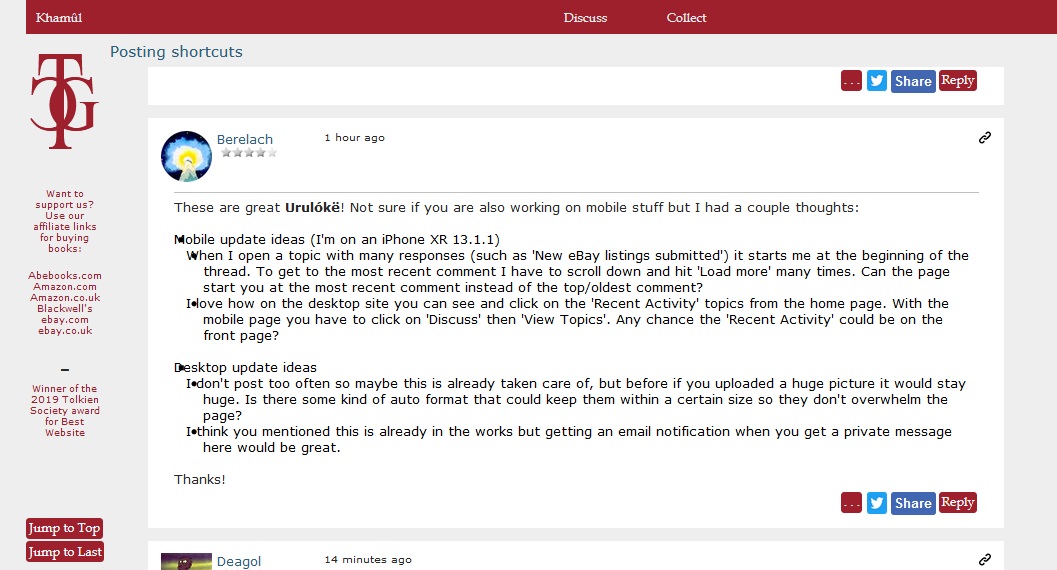
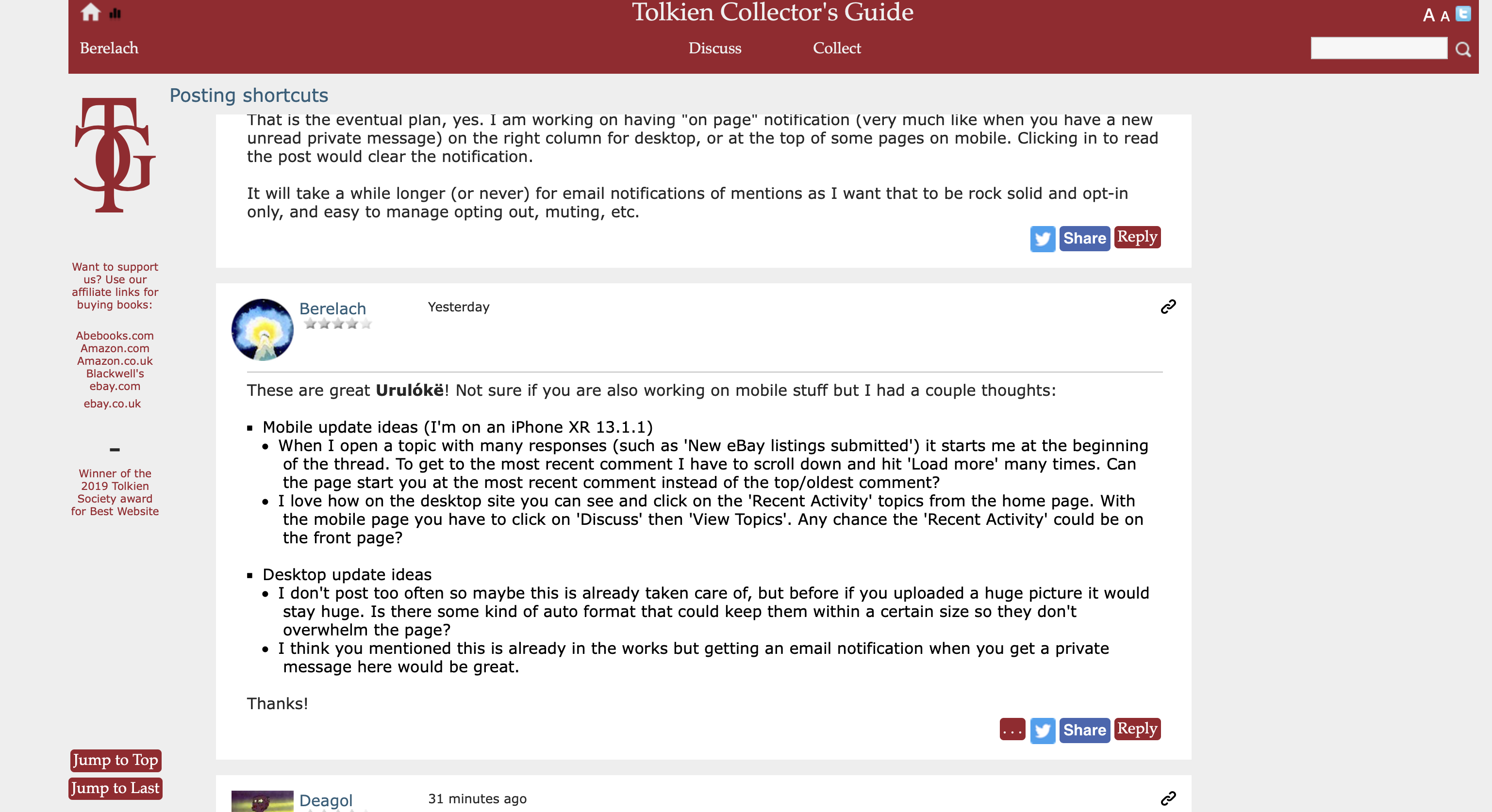
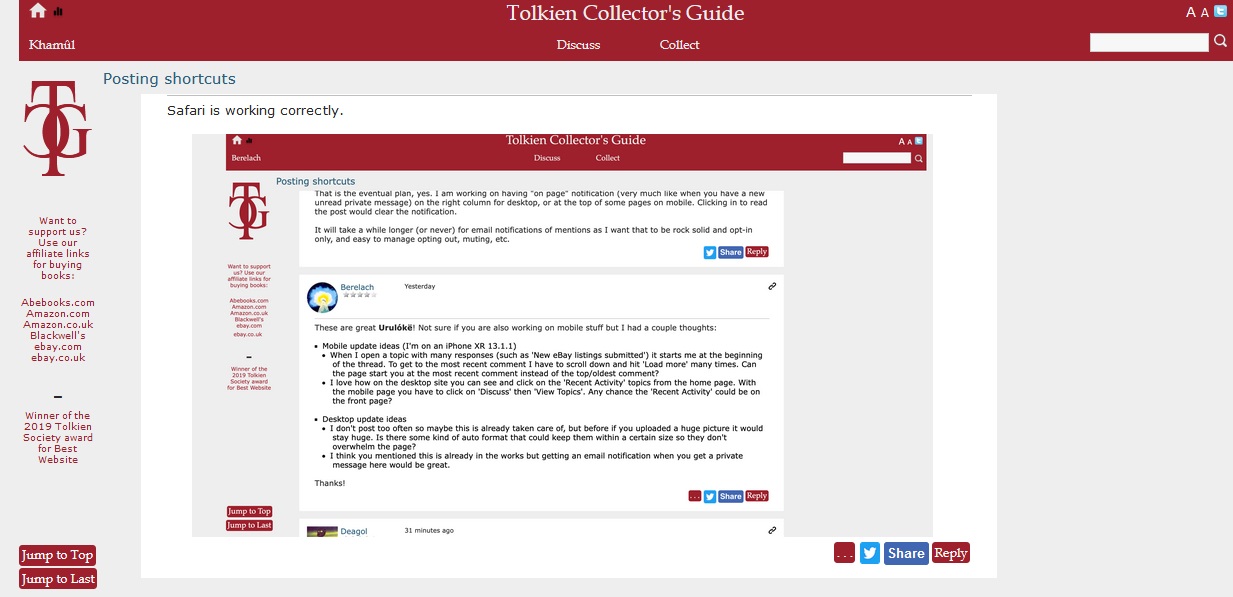
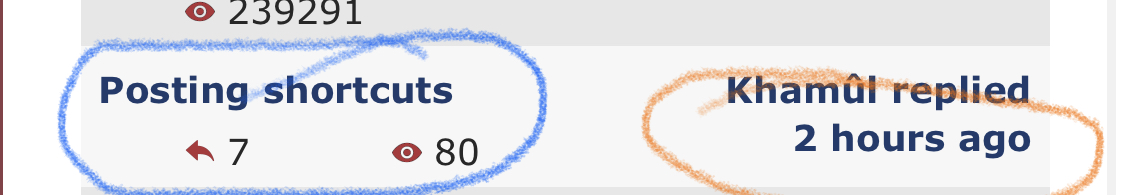
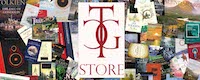
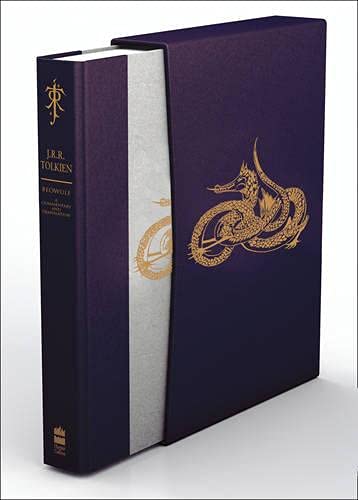
 2471
2471 1.09M
1.09M